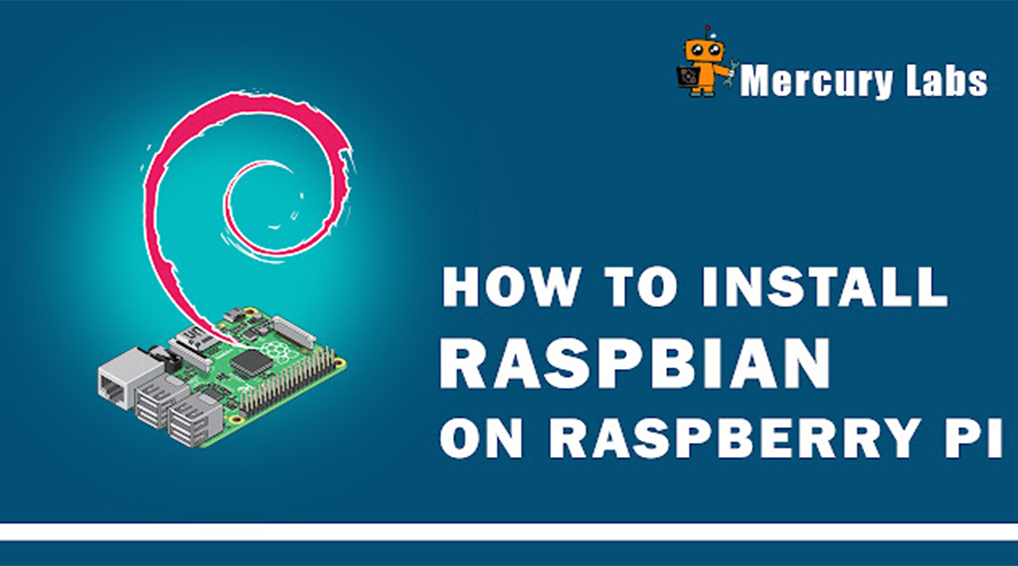Equipment
- Raspberry pi
- Micro USB cable
- SD card
- Card reader or SD Adapter
- Monitor
- HDMI cable
- Mouse and Keyboard
Step 1
Download Raspbian OS. The latest version of Raspbian on the Raspberry Pi website here
Step 2
You need to install two softwares for that.
Step 3
Insert the SD card into your computer.
Step 4
Format the SD card.
Step 5
- Open Win32 Disk Imager.
- Browse and select the downloaded Raspbian OS image file.
- Select the correct device your SD card.
- Click on the “Write” button.
Step 6
- Write is complete.
- Eject the SD Card.
Step 7
- Insert it into the Raspberry Pi.
- Turn it on Raspberry Pi.